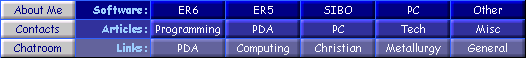 |
Firstly disable any software that is using the desired serial ports before you run PassThru. (See The documentation on printing for how to do this if you're unsure). Then setup PassThru:-
This is slightly more complicated than printing because you need to set up two ports; one for the modem and one for the palmtop device. It is essential that the palmtop modem settings are the same as the PassThru 'Palmtop Device' settings:-

The following screen shots show the settings that I use on the Psion Series 5 :-


Remember to click on the 'PassThru' button before trying to connect (even I forget this sometimes !). The status line turns green as a visual reminder.
I strongly recommend testing the
operation of PassThru with the Psion's Comms program before setting
up a new internet connection and email account etc. The command :-
AT&v
followed by <Enter> will request the modem to display its'
register settings. This is a very useful way of checking that
PassThru is configured correctly. It should be noted that the Psion
Series 5 ignores most of these settings when sending/receiving faxes
and always defaults to 19200 baud -so set PassThru to 19200 and
you'll stand a better chance of getting it to work !
Setting up your internet and email accounts is beyond the scope of this document. Please refer to the Web and Email documentation that is included on your PsiWin CDROM.
Additional Options
If you drag the bottom right edges of the PassThru window then some additional options are available that can be used to optimise PassThru's performance:-

The sizes shown have been carefully chosen and should work with most setups. However if you wish to change them the only tip I can give is to keep an eye on the buffer diagnostics and only ever change one variable at a time !
The polling delay is the time in milliseconds that PassThru allows before rechecking the ports for incoming characters. Higher figures will result in higher overall throughput but larger buffer sizes are needed to compensate. The downside is that overall responsiveness is decreased which can result in errors, particularly when using fax software. On the other hand, if the polling delay is too small then there will be insufficient time for PassThru to carry out the processing involved. Values between 15 and 75 are recommended.
Sunday, 25 May 2003